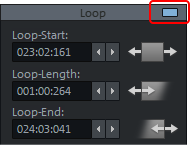Looping Objects
When an object is "looped", the object or an object part is played repeatedly. Loop objects are suited, for example, to quick creation of full drum tracks from one single drum loop.
An object is normally played back between the object start and end. A looped object is also played from the object start, but after reaching the loop end point, the specified loop range between loop start and loop end is repeated until the object end.
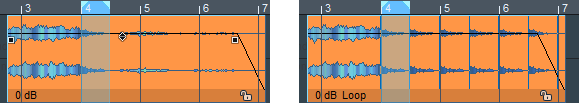
To loop an object, select the object and a range over the object to specify loop start and end points. If only the object is selected, but no range over the object is selected, the object start time will be the same as the loop start and the entire object will be looped.
Select Menu Object > Edit objects or in the context menu of an object Edit objects > Build loop objects or press Ctrl + L.
The object is now looped. The end of the object can be extended to the right as far as desired, repeating the audio material between the loop start and loop end. The loop area is marked in the object by vertical lines.
If you split a looped object in one of the loop passes and deactivate Loop in the newly created object, this object will finish playing exactly from the loop you started.
|
|
The loop can also be edited in detail with the Object editor. Activate the loop mode for selected objects by activating this button in the Object Editor, tab Time/Pitch in the section Loop. When Loop is activated, you can precisely set the loop start, loop length and loop end within the object individually. |